Simplenote is a basic note-taking application developed by Automattic, the same company that created WordPress. The application is free and available on every platform, including Linux. It’s also open source. You can use Simplenote in your web browser.
After you download the application, you’ll be prompted to create an account. That account is used to back up your notes to Automattic’s servers and synchronize your notes across all of your other devices. Note that Automattic doesn’t encrypt your content on their servers. You can’t disable the synchronizing feature.
Export options are limited, but the Publish to Web feature allows you to share your notes on the internet with a public URL.
Enabling Markdown Support
To enable Markdown support in Simplenote, create a note, click the Info icon, and then select Markdown Formatted.
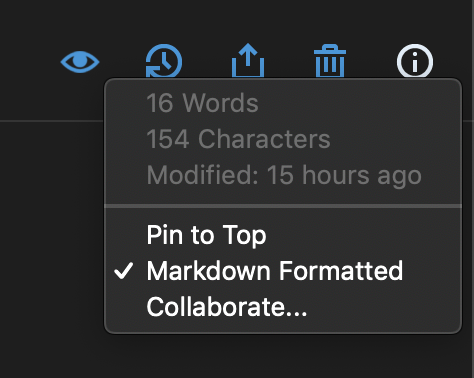
The currently selected note and any new notes you create in the future will have this setting enabled automatically.
دعم Simplenote للماركداون
Simplenote يوفر الدعم لعناصر ماركداون التالية.
| العناصر | الدعم | ملاحظة |
|---|---|---|
| العناوين | نعم | |
| الفقرات | نعم | |
| فواصل الأسطر | نعم | |
| سُمْك النص | نعم | |
| إمالة النص | جزئي | Underscores are not supported — they’re used for underlining text. |
| الاقتباسات | نعم | |
| القوائم المرقّمة (المرتّبة) | نعم | |
| القوائم المنقّطة (غير المرتّبة) | نعم | |
| الأكواد البرمجية | جزئي | Code blocks are not supported — use fenced code blocks instead. |
| فواصل الأسطر | نعم | |
| الروابط | نعم | |
| الصور | نعم | |
| الجداول | نعم | |
| الكتل البرمجية المسوّرة | نعم | |
| تلوين الأكواد البرمجية | لا | |
| الحواشي السفلية | جزئي | iOS and macOS only |
| معرفّات العنوان | لا | |
| قوائم التعريف | لا | |
| النص المشطوب | نعم | |
| قوائم المهام | نعم | |
| نسخ ولصق الرموز التعبيرية | نعم | |
| الرموز التعبيرية (الإيموجي) | لا | |
| الربط التلقائي للروابط | نعم | |
| تعطيل الربط التلقائي للروابط | نعم | |
| HTML | لا |
Support for Additional Syntax Elements
As an added bonus, Simplenote provides support for several obscure elements.
| Element | Markdown | Rendered Output |
|---|---|---|
| Highlight | ==word or phrase== |
word or phrase |
| Superscript | The greatest thing you'll ever learn is just to ^reddit and be ^(reddited here) in return. |
The greatest thing you'll ever learn is just to reddit and be reddited here in return. |
| Underline | _word or phrase_ |
word or phrase |
Previewing Markdown Documents
Simplenote doesn’t use a live editor. You’ll continue to see the Markdown-formatted text after you’ve typed it. To preview Markdown documents in Simplenote, click the Preview Markdown icon — it looks like an eye.
تصفح أيضا
هل تريد معرفة المزيد عن Markdown؟
لا تتوقف الآن! 🚀 قم بتمييز مستودع GitHub بنجمة ثم أدخل عنوان بريدك الإلكتروني أدناه لتلقي دروس Markdown التعليمية الجديدة عبر البريد الإلكتروني. نحن لا نرسل بريدا مزعجا!