Outline is a fast knowledge base and wiki designed for teams. Outline’s live editor supports a wide variety of Markdown shortcuts. Documents created in the app are stored in Markdown format and can be exported as Markdown too, so you’re never locked in.
Beyond Markdown, Outline supports a range of features such as structured organization of documents, search, read/write permissions, user groups, backlinking, public sharing, and more.
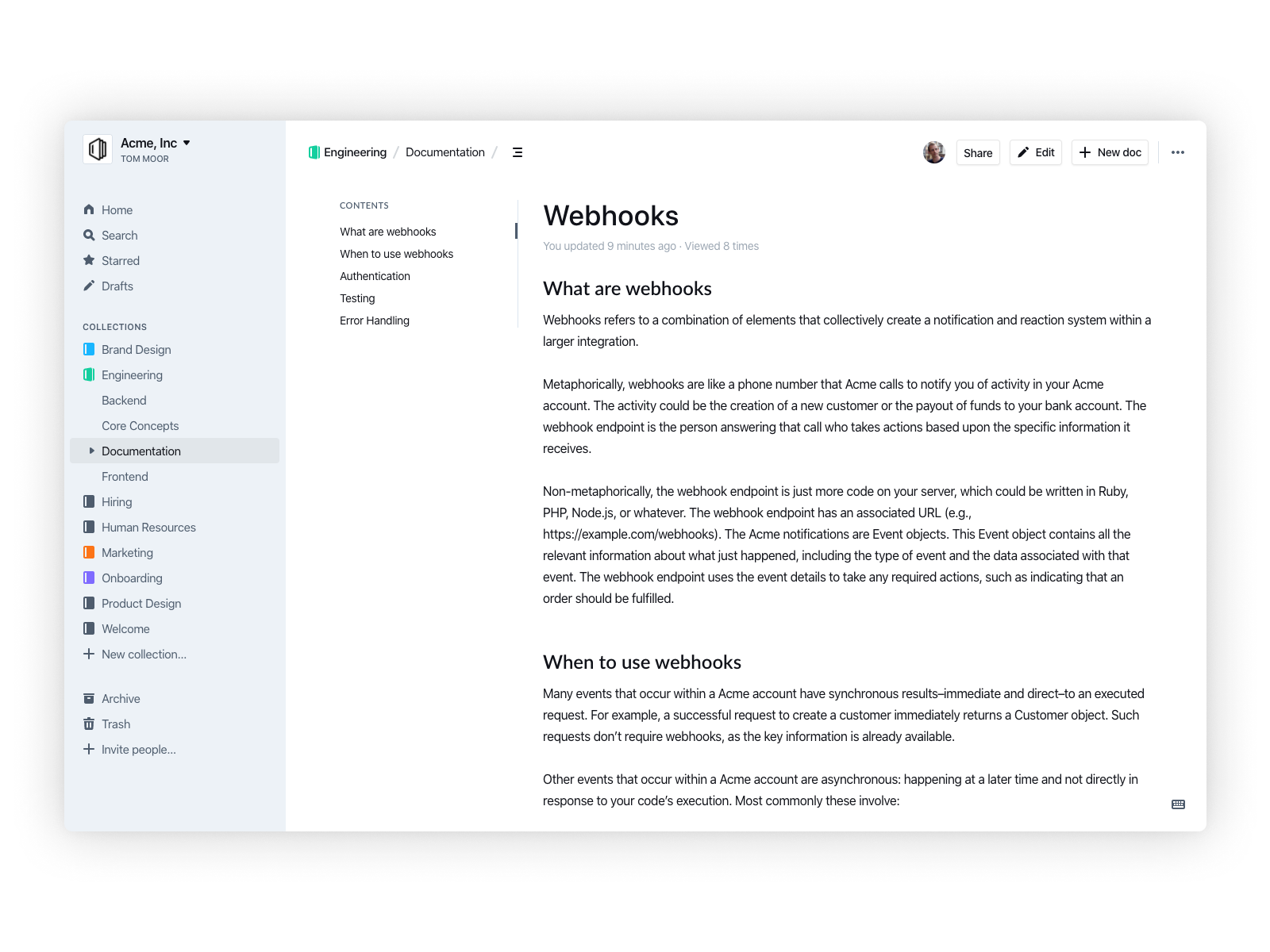
Outline is offered as a hosted service, and is also available for self hosting as a docker container. The source code is publicly available on GitHub.
دعم Outline للماركداون
Outline يوفر الدعم لعناصر ماركداون التالية.
| العناصر | الدعم | ملاحظة |
|---|---|---|
| العناوين | نعم | |
| الفقرات | نعم | |
| فواصل الأسطر | نعم | The Outline editor persists line breaks by default without extra syntax. |
| سُمْك النص | نعم | |
| إمالة النص | نعم | |
| الاقتباسات | نعم | |
| القوائم المرقّمة (المرتّبة) | نعم | |
| القوائم المنقّطة (غير المرتّبة) | نعم | |
| الأكواد البرمجية | نعم | |
| فواصل الأسطر | نعم | |
| الروابط | نعم | |
| الصور | نعم | |
| الجداول | جزئي | You can’t type them in Outline’s editor. Use the /table slash command or block insert toolbar.
|
| الكتل البرمجية المسوّرة | نعم | |
| تلوين الأكواد البرمجية | نعم | |
| الحواشي السفلية | لا | |
| معرفّات العنوان | جزئي | You can’t type them in Outline’s editor, but all headings are given a unique ID by default. |
| قوائم التعريف | لا | |
| النص المشطوب | نعم | |
| قوائم المهام | نعم | |
| نسخ ولصق الرموز التعبيرية | نعم | |
| الرموز التعبيرية (الإيموجي) | لا | |
| الربط التلقائي للروابط | لا | |
| تعطيل الربط التلقائي للروابط | لا | |
| HTML | لا |
تصفح أيضا
هل تريد معرفة المزيد عن Markdown؟
لا تتوقف الآن! 🚀 قم بتمييز مستودع GitHub بنجمة ثم أدخل عنوان بريدك الإلكتروني أدناه لتلقي دروس Markdown التعليمية الجديدة عبر البريد الإلكتروني. نحن لا نرسل بريدا مزعجا!