Notable is a bare-bones note taking application with excellent Markdown support. Free for desktop use, Notable is designed for people who like to see Markdown-formatted text while they’re typing. There’s no live editor here. It’s just you and raw text. You can click the Edit button to switch between the editor and preview screen — a handy feature when you’re reading through your notes.
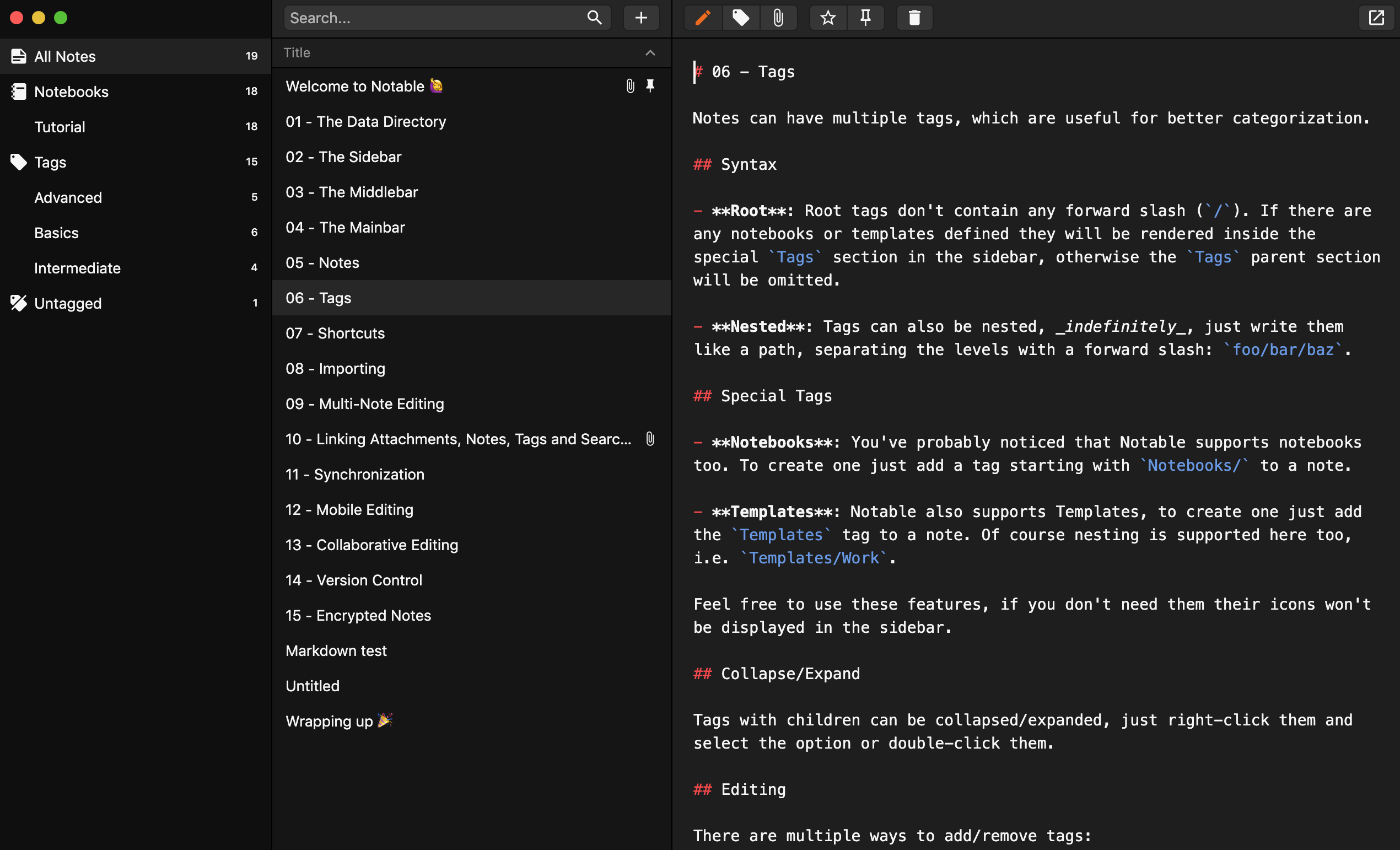
One of Notable’s best features, if you can call it that, is the lack of features. There’s no need to create an account, and there’s no synchronization feature. Some might see that as a limitation, but it does eliminate the possibility of your files being compromised on a third-party server.
But without a doubt, Notable’s best feature is that it doesn’t manipulate your Markdown files in any way — they’re stored on your computer in the same format you see in Notable. If you decide later that you don’t like Notable, you can take your Markdown files and do anything with them.
The application uses the markdown-it Markdown processor.
دعم Notable للماركداون
Notable يوفر الدعم لعناصر ماركداون التالية.
| العناصر | الدعم | ملاحظة |
|---|---|---|
| العناوين | نعم | |
| الفقرات | نعم | |
| فواصل الأسطر | نعم | In addition to trailing whitespace, you can also use a trailing backslash or press the Return key once to achieve the same result. |
| سُمْك النص | نعم | |
| إمالة النص | نعم | |
| الاقتباسات | نعم | |
| القوائم المرقّمة (المرتّبة) | نعم | |
| القوائم المنقّطة (غير المرتّبة) | نعم | |
| الأكواد البرمجية | نعم | |
| فواصل الأسطر | نعم | |
| الروابط | نعم | |
| الصور | نعم | |
| الجداول | نعم | |
| الكتل البرمجية المسوّرة | نعم | |
| تلوين الأكواد البرمجية | نعم | |
| الحواشي السفلية | نعم | |
| معرفّات العنوان | جزئي | Automatically generated. There’s no way to set custom heading IDs. |
| قوائم التعريف | لا | |
| النص المشطوب | نعم | |
| قوائم المهام | نعم | |
| نسخ ولصق الرموز التعبيرية | نعم | |
| الرموز التعبيرية (الإيموجي) | نعم | |
| الربط التلقائي للروابط | نعم | |
| تعطيل الربط التلقائي للروابط | نعم | |
| HTML | نعم |
Support for Additional Syntax Elements
As an added bonus, Notable provides support for several obscure elements.
| Element | Markdown | Rendered Output |
|---|---|---|
| Subscript | H~2~O |
H2O |
| Superscript | X^2^ |
X2 |
تصفح أيضا
هل تريد معرفة المزيد عن Markdown؟
لا تتوقف الآن! 🚀 قم بتمييز مستودع GitHub بنجمة ثم أدخل عنوان بريدك الإلكتروني أدناه لتلقي دروس Markdown التعليمية الجديدة عبر البريد الإلكتروني. نحن لا نرسل بريدا مزعجا!